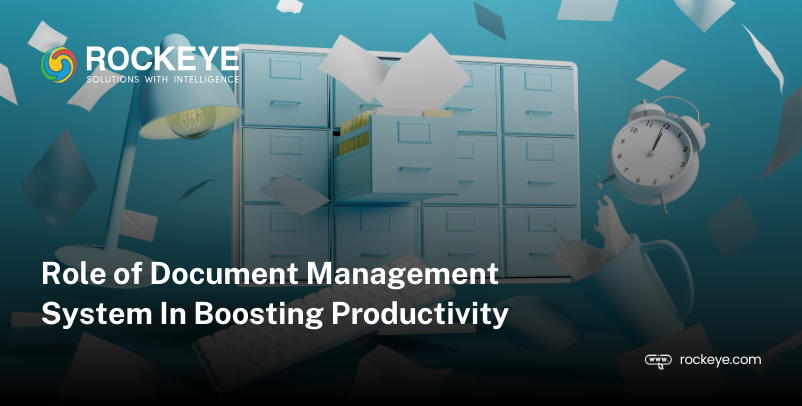Document management refers to each action taken within an organization regarding the creation, distribution, and deletion of documents. It is a computer program-based system. Using a document management system can help to track, manage, and organize records of businesses. Paper files or document copies are often tough to handle.
Adopting paperless practices can help save time in the operations process. Document management is an action taken within an organization to ensure that all of its important documents are well managed.
The document management system’s market value is $7.52 billion in 2024, and is projected to grow to $14.82 billion by 2029, growing at a CAGR of 14.5% during the forecast period. This phenomenal growth is powered by a worldwide shift to remote work and hastened pace of digital transformation.
A document management system makes it easy to track, manage, and store important documents and minimize paper usage. Document management systems can be used to store all types of documents including agreements, invoices, products, or contact information.
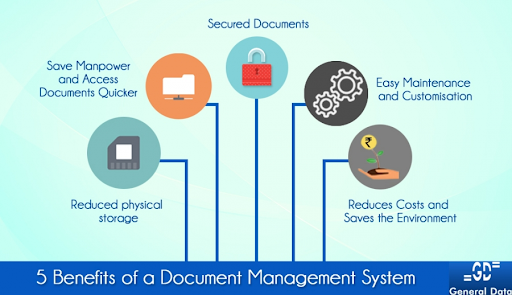
Source: General Data
Important features of an Effective Workflow Management
- Version Control
Maintaining a clear history of document revisions is essential, especially when multiple stakeholders are involved in the editing and review process. This feature ensures a high level of transparency and accountability, enabling stakeholders to track the changes seamlessly.
- Deadline Tracking
Implementing deadlines within workflows to keep processes on schedule, sharing alerts to managers about potential delays. Once deadlines are incorporated into workflows, the system generates alerts automatically for managers, highlights potential delays and ensures quick intervention.
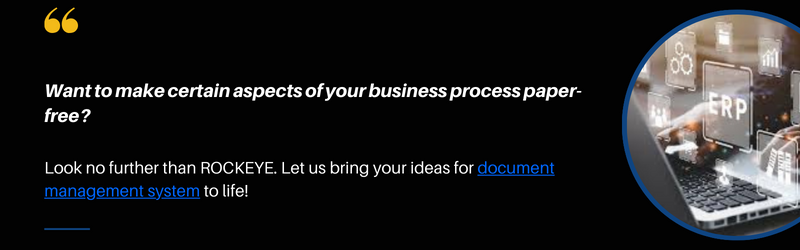
- Conditional Routing
Automating directing documents based on particular criteria ensures that they always reach the next appropriate phase without delay. This feature enables tasks to be automatically routed to various stakeholders or processes based on criterias like data inputs or user roles.
- Electronic Signatures
Integrating e-signatures into workflows ensures faster decision-making by enabling legal approvals without the necessity for any physical presence. Once integrated into Workflow Management Systems, e-signatures speed up decision-making processes, minimize delays and improve productivity.
11 Major Benefits of Incorporating Workflow in a Document Management System
Business processes refer to a series of recurring actions that are required to execute tasks. Creating workflows helps companies automate the movement of documents. Business processes are streamlined by eliminating manual data entry, document sharing, and personal remainders, boosting productivity while saving time and money.
Business process management (BPM), like automating workflows, is essential to help companies collaborate on projects, help organizations stick to consistent business processes, and improve performance and efficiency. Some major benefits of incorporating workflow in a document management system are mentioned below –
- More Individual Accountability
By defining users and tasks in a workflow management system, each member is held accountable for fulfilling their duties. Automating notifications helps to ensure that the processes stay on track and are on time. Once notifications are automated within the system, there’s an extra layer of assurance which ensures that processes stay on track and are completed on time.
- Communication of Errors
Automating document routing, business processes won’t get slowed as it does in the case of manual document sharing. Once documents are added to the system, they’ll get indexed and shared with the intended user. Such a streamlined approach reduces chances of errors or oversights.
- Minimization of Errors
Automating document indexing reduces human errors and hours spent to track and resolve errors. This helps to save valuable time which was earlier spent on error resolution and also improves accuracy by eliminating the possibility of oversight. So, documents get indexed accurately.
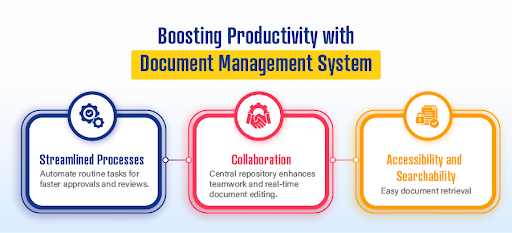
Source: Effivity
- Productivity Is Boosted
Doing away with the need to manually track documents as each of them is passed between users of different departments, freeing staff hours. The employees of an organization don’t need to request follow-ups or status reports. They can focus on more productive work.
- Oversight
The workflow dashboard offers a high-level overview of all active workflows that track their statuses. Administrators can identify slowdowns before any issue crops up. They can gain valuable insights from the complex web of active workflows, offering a complete view of their status.
- Hassle-Free Storage
Storing of physical files requires a large area of office space. Compact business premises can be overwhelmed by paper storage. You can maximize savings and office space by opting for offline cloud storage for immediate access and storing physician documents in a safe off-site warehouse.
- Optimum Safety
Storage of paper-based documents is risky for your business. The files may be lost if a fire breaks out within the office. There is also a risk of intruders stealing or destroying specific documents. Cloud storage with a document management system improves security with features like authorized access.
- Streamlined Collaboration
- Minimize Paper and Expenditure
- Simplification of Document History
- Better Administration & Compliance
- Increased Profit Margins
- Establish Collaborative Policies and Procedures
- Implementing Document Sharing and Review Workflows
- Utilizing Version Control for Managing Changes and Updates
- Utilize the Best Collaboration Tools and Features
- Document creation
- Data entry
- Document layout and formatting
- Document approvals and routing
- Filling out form fields
- Reminders to sign and submit documents
- Creating and populating your customer relationship management (CRM) platform
- Creating and populating tasks
- PDF Generation From Submissions
- Fill PDFs From Form Submissions
- Fill Spreadsheets From Form Submissions
- Convert Pdfs and Spreadsheets to Online Forms
- Collect requirements
- Decide workflow processes
- Find out potential software solutions
- Implement the system
- Data Security Concerns
- Resistance to Change
- Integration With Legacy Systems
- Training and Adoption
- Generate Awareness
- Offer Sufficient Training and Support
- Implement Strong Facility Features
- Go for a Document System That is Compatible With Legacy Systems
Once a team implements a structured workflow, they can streamline the document access and collaboration, minimize inefficiencies related to searching paper documents and paper duplicates. This approach boosts efficiency and enables seamless coordination within a team, for projects that require shared documentation.
Installing a document management system software reduces expenditure related to paper consumption.Studies have revealed that up to 50% of paper used by an average company daily gets wasted. By utilizing document management software, you can share online files with co-workers instead of photocopying duplicates.
Implementing a document management system makes it easier to track revisions and copies of vital documents. By assigning codes, and organizing originals and copies, it helps to streamline search processes and offers history of each document.
A document management system software ensures compliance with state and federal legal requirements across different industries, enabling swift access to major documents for issues such as employee welfare and client disputes, and speed up resolution without unnecessary delays.
A smooth, uninterrupted flow helps a company to enhance its efficiency. Using document management system software as a part of your organization’s administrative structure will help you to streamlined access to documentation. It will help to ensure quick, accurate retrieval of documents.
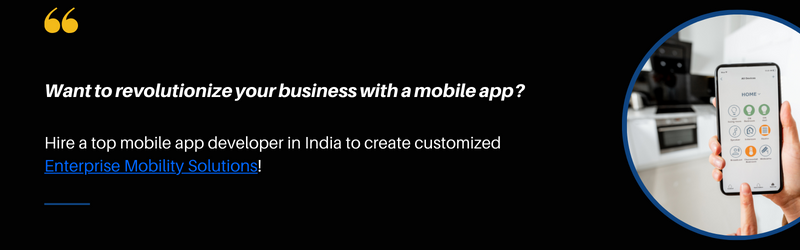
4 Best Practices to Ensure Collaborative Document Management
To make the best use of collaborative document management, it is essential to follow the best practices. Some of these are mentioned below –
Companies need to define policies and procedures for promoting effective collaboration. These should include guidelines on how collaboration should be done, who is responsible for what data, and how documents will have to be managed.
Document sharing and review workflows can help teams to collaborate effectively. These workflows can be used for sharing documents with team members, requesting feedback and review, and tracking changes. Moreover, these workflows help to streamline communication and improve overall producitivity.
Version control is a major aspect of document management. It enables multiple members of a team to work on the same document at the same time while ensuring everyone is working on the latest updated version of the document.Document sharing can help teams to collaborate in a better way.
There are quite a few free document management systems providing a variety of collaboration tools and features, such as tagging, task management, and commenting. Teams need to take advantage of these features to enable better collaboration and enhance efficiency.
4 Document Workflows That Should Be Automated
One of the major points in any business is the burden of repetitive tasks that consume ample time and resources. Document workflow automation provides a solution to free employees to focus on more important work. Some of the repetitive, manual work that can be automated include –
In the quick-paced work environment of today, dependence on manual processes might hinder growth. Manual processes are time-consuming and error-prone. They cause delays and inconsistencies. Workflow documentation offers a seamless, efficient alternative to manual and semi automated procedures. It can also improve document security by reducing the risk of unauthorized access or loss, ensuring that critical documents are secure throughout the lifecycle.
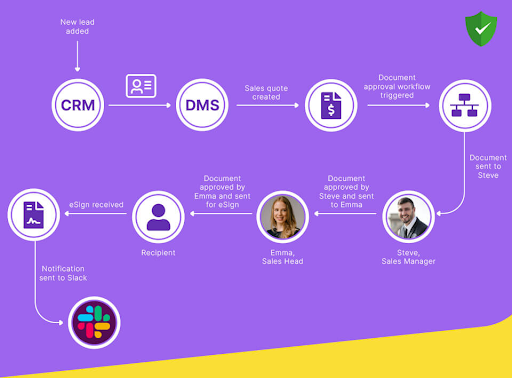
Source: Revv
Companies can gain from automating the conversion of digital form submissions to PDFs for accurate record-keeping and sharing. Customized templates, like invoices and contracts, ensure standardized document creation, saving time and efforts of team members as well as clients. The streamlines process ensures instant document generation.
This process involves taking information submitted via digital forms and automatically filling it within fillable PDFs. It’s specifically useful for contracts, applications, and any other documents that require standardized information. This automation helps to save time, minimize human error, and ensure consistency regarding documents.
For data analysis, inventory management, or financial tracking, automating data transfer from form submissions into spreadsheets is useful. This enables real-time data updates, easier tracking, and the ability to quickly generate reports or insights from the collected data.
In some instances, existing data in PDFs or spreadsheets needs to be converted back to digital forms for extra data collection or more updates. Automating this conversion process helps to streamline the workflow, enabling seamless updates and ensuring the data remains current and accessible.
Steps to Start The Document Management Workflow
Starting off the document management workflow might be challenging. To help simplify this procedure, here are some steps you need to consider while implementing the document workflow in your business –
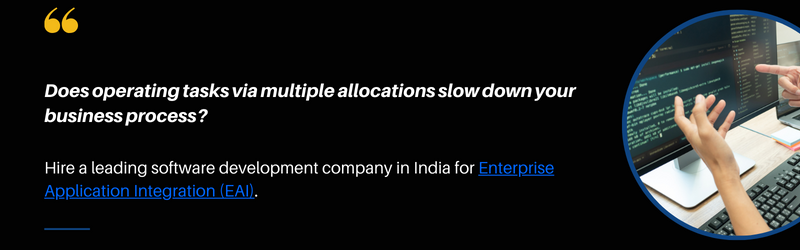
4 Challenges Associated With Document Management Software
Though collaborative management has numerous advantages, some challenges do crop up during the implementation process. These include –
In collaborative document management, sensitive data is shared and accessed, which might raise concerns related to privacy and data security. Companies need to ensure that their document management has robust security measures to ensure the safety of data.
Some team members can resist new challenges and might want to use their tried and tested ways to work. This can lead to a lack of adoption.
Many organizations utilized legacy systems in specific processes which might not be compatible with the new document management systems. This might create issues during the integration of both these systems.
Collaborative document management requires a team where members are willing to learn new skills and adapt to the new process, which often takes time and poses new challenges.
How Can These Challenges Be Overcome?
To overcome the above mentioned challenges, you can adopt the steps mentioned below –
Explain the benefits of collaborative document management to members of your team. Awareness will make them aware of the benefits of adopting new technologies.
Organizations should provide proper training and support to make sure that team members can utilize the new system with perfection and know the new processes well.
Organizations need to ensure that their document management systems have strong security measures like encryption and access controls to prevent data breaches.
While choosing a document management system, organizations need to ensure that it is compatible with the existing systems to prevent integration related problems.
How ROCKEYE Can Help to Develop a Document Management System Software?
Experts at ROCKEYE are aware that document management is a very useful tool for any organization which is looking for ways to optimize their operations and have an edge over competitors.
By gathering and analyzing data from various sources like financials or customers, companies can make informed decisions on the most effective ways to allocate resources or target specific markets with relevant offers, which ensures better profitability over time.
FAQs
In this blog, we have mentioned the different ways by which document management software can improve a company’s productivity. If you need more details, you can refer to the FAQs below –
1. How does a Document Management System (DMS) improve workflow?
A DMS can help you to streamline document storage, retrieval, and sharing, reduce the time spent searching files and ensure everybody has access to the current version, thus boosting workflow efficiency.
2. Can a DMS improve productivity at the workplace?
Yes. It can help you to automate particular tasks, enable collaboration and provide centralized access, minimizing manual effort, errors, and help teams to focus on high priority work, thus improving productivity.
3. How can DMS enhance collaboration among team members?
A DMS is equipped with features like version control, real-time editing and permission management, and ensures seamless collaboration by allowing multiple users to work on a number of documents simultaneously.
4. Can a DMS improve compliance and security of documents?
A DMS offers strong security measures such as encryption, access controls and audit trails to ensure that sensitive data remains safe. It ensures that existing regulations are followed while organizing documents according to the latest standards.
5. How can a DMS assist in disaster recovery and business continuity?
A DMS stores documents electronically and provides backup with disaster recovery features, ensuring that the major documents are secure from data loss. It ensures business continuity during emergencies.
Ready to Revolutionize Your Document Organization?
Get in touch with the experts of ROCKEYE.