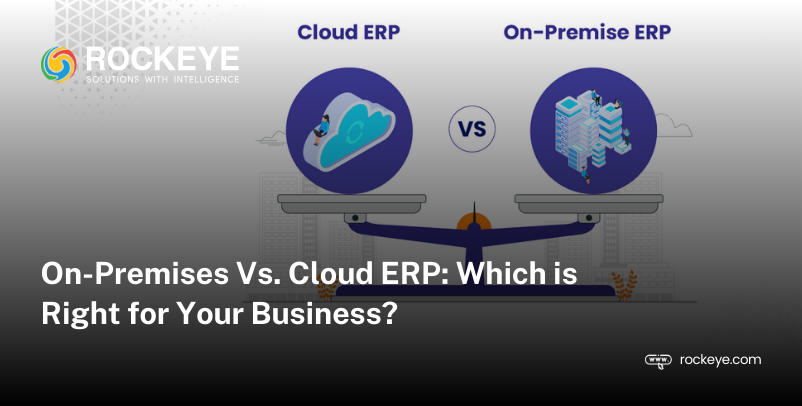In the present business scenario, all businesses are switching to cloud ERP to boost efficiency and agility to have an edge over their competitors. Implementing the best ERP system will improve productivity, help to streamline operations and enhance the efficiency of the staff. In this blog, we will discuss the important areas you need to consider between cloud and on-premises ERP solutions before making a final decision.
In a recent Allied Market Research report, the global cloud ERP market is expected to have a 10% growth by 2030. The revenue of the cloud ERP market is projected to have an annual growth of 16.4%, and have a market volume of $84.7 billion in 2024.
Let’s find out the differences between these two ERP systems –
How Are Cloud and ERP Solutions Different?
Cloud ERP uses the power of cloud to offer flexibility and scalability. It operates using the internet and eliminates the need for having on-site infrastructure and provides seamless remote access. These features make it an ideal choice for businesses that require scalability, quick deployment and affordable solutions. The ERP software market is projected to reach US $52.33 billion in 2024.
On-premises ERP on the other hand, depends on localized servers and IT infrastructure. Companies can control their systems and data. It is best suited for companies that have specific customization requirements and concerns related to data sensitivity.
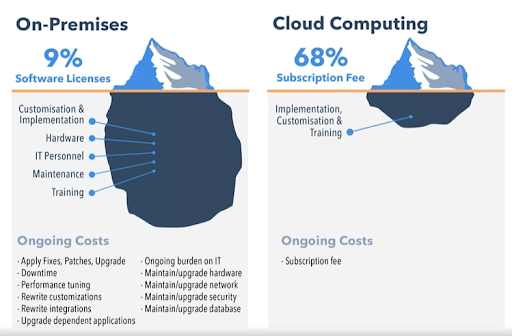
Source: Columbus
12 Major Parameters To Evaluated Cloud and ERP Systems To Make A Better Choice –
To make sure that the ERP system you opt for meets your needs perfectly, here are some parameters you need to consider-
1. Assess the Needs of Your Business
2. System Upgrades and Improvements
3. Ownership Costs

4. Deployment Speed
5. Data Security and Compliance
6. Access and Mobility
7. ROI and Long-Term Value
8. Downtime and Continuity
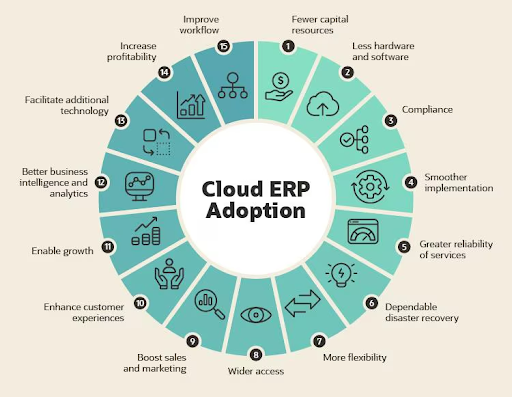
Source: Oracle
9. User Experience and Adoption
10. Geographical Considerations
11. Data Migration and Legacy Systems
12. Follow Industry Trends and Practices
Do you need an IoT app that can be used for sales forecasting? Request a call from ROCKEYE.
Pros and Cons of Cloud and On-Premise ERP Systems
Both cloud and on-premises ERP systems have their share of pros and cons. Here is the ERP system comparison of the two based on their advantages and shortcomings –
Cloud-based ERP systems

Source: ERP Software Blog
Pros
Automatic Updates
Cloud-based ERP systems get automatic updates and patches, ensuring that companies can always use their latest version.
Accessibility
ERP systems are ideal for employees who are working remotely or are on the move as they can be accessed from anywhere using an internet connection.
Scalability
Companies can scale cloud ERP systems as their needs change. This makes it easier to adjust to fluctuations in demand.
Lower Upfront Costs
As we have stated earlier, cloud ERP systems require less upfront cost on IT infrastructure, software, and hardware. So, it becomes easier for smaller businesses to start with an ERP system.
Cons
Limited Scope of Customization
Cloud-based ERP systems might have limited options for customization since companies are dependent on the system provider for managing both software and infrastructure.
Data Security
Sometimes, cloud ERP systems can raise concerns related to data security since data is stored in remote servers that are managed by the vendor. Companies need to ensure that the vendor they opt for adopts strong security measures to ensure that data remains safe.
Reliance on Internet Connectivity
Cloud ERP systems need a stable internet connection to operate. Downtime or interruption in service can bring operations to a standstill.
Risk of Vendor Lock-In
Once you subscribe to a cloud ERP service, you’re sharing the critical processes of your business and data with a third-party service provider. Over time as your business grows, you might find it challenging to migrate away from the cloud ERP system due to your dependence on the provider’s data structures, integrations, and proprietary technologies.
On-Premise ERP Systems
Pros
Control and Customization
On-premises ERP systems provide better control and customization options, since companies can manage their software and infrastructure.
Data Security
These ERP systems provide better data security, as companies can implement their security measures and manage data backups.
No Reliance on Internet Connectivity
On-premise ERP systems don’t need a stable internet connection, which makes them ideal for use in places with poor connectivity.
Direct Control Over Hardware Infrastructure
On-premises ERP solutions offer more autonomy and independence when it comes to system upgrades and maintenance. You can choose when to apply patches and software updates based on the priorities of your business, rather than depend on the update schedule of a cloud service provider.
Cons
Upfront Costs Are High
High costs related to ERP implementation is a major challenge. The average implementation costs for mid-sized organizations is in the range of $150,000-$750,000.
Scalability
These ERP systems are less scalable. So, companies need to invest in extra hardware and IT infrastructure to support their growth.
Maintenance and Upkeep
These ERP systems require ongoing maintenance, updates, and support. The IT team has to manage servers, apply patches, and also ensure data security.
Training and Knowledge Transfer
Even if you have skilled personnel, there might be issues related to managing and troubleshooting an on-premises ERP system.
You need to train employees to use and maintain the system which needs time and resources. The departure of key staff members may leave knowledge gaps and disruptions if proper knowledge transfer doesn’t happen.
How Will You Make the Right Decision?
Your decision to choose between either of the two ERP systems needs to take into consideration factors such as the size of your business, budget, growth potential, industry, and IT infrastructure. For businesses that focus on flexibility, cost-efficiency, and ease of use without making high upfront investment, cloud ERP solutions are the best option. As for companies that require maximum control over their data and systems, especially in industries that are highly regulated, an on-site ERP system is an ideal option.
Choosing an ERP system requires a good understanding of the nature of continuous support and customization you will need. Moreover, you need to opt for a vendor who has a good understanding of your business and offers the support and services that you need. Gartner states that more than 85% of businesses will adopt a cloud-first principle by 2025.
Regardless of the ERP solution you opt for, partnering with a reliable ERP vendor who has a clear understanding of your business, and offers the support and services that you need are essential for implementation success. This choice will have a direct impact on your organization’s operational efficiency, long-term growth possibility, and data management abilities.
How Can ROCKEYE Help Create Customized Cloud ERP Solutions?
ROCKEYE’s cloud ERP solutions can seamlessly integrate with HRMS, payroll, warehouse management, e-procurement, and vehicle tracking. Our solutions offer customizable functionalities to meet the specific needs of your business. They combine components of enterprise resource planning (ERP) as well as productivity and artificial intelligence tools.
These ERP systems can be easily customized as per the needs of your business and seamlessly integrate with hardware like POS systems, IoT devices for gantry automation, and also with third-party systems like Microsoft Dynamics. Equipped with native RPA capabilities, they can help you automate routine and repetitive tasks within your business process and enhance efficiency.
FAQs
We have explained in detail the difference between both the ERP systems and their pros and cons. If you want to know more, you can refer to the FAQs below.
1. Is there a significant cost difference between cloud and on-premises ERP systems?
Cloud ERP systems usually have lower upfront costs since they don’t need investments in infrastructure or hardware. On-premises ERP systems have high initial costs because of hardware purchases and set-up. However, they have lower subscription fees as compared to ongoing cloud service fees.
2. How is the implementation process of cloud and on-premises ERP systems different?
Cloud ERP systems usually have faster implementation times as they don’t need a lot of hardware setup. On-premises ERP implementation requires a longer time due to hardware procurement, installation, and configuration processes.
3. What are the implications of data security with on-premises and cloud ERP systems?
Cloud ERP systems often opt for robust security measures such as data encryption, regular backups, and compliance certifications. On-premises ERP systems offer more control over data security but require a lot of maintenance and updates to ensure data safety.
4. Can I customize my ERP system according to my business needs using cloud or on-premises options?
Yes. Cloud, as well as on-premises ERP systems, offer customization options, But cloud ERP systems can have limitations on customization as compared to on-premises solutions, which enable a lot of modifications to be aligned with the unique needs of a business.
5. Which among cloud and on-premises ERP systems offers uptime and reliability?
Cloud ERP systems usually have a higher uptime and reliability because of the presence of redundant infrastructure and continuous monitoring by vendors. On the other hand, on-premises ERP systems rely on a company’s in-house IT team for maintenance and may experience downtime if there are hardware failures or updates.
Do You Require a Cloud ERP System That Streamlines Your Operations and Enhances Productivity?
Get in touch with the experts of ROCKEYE.
Request a Call