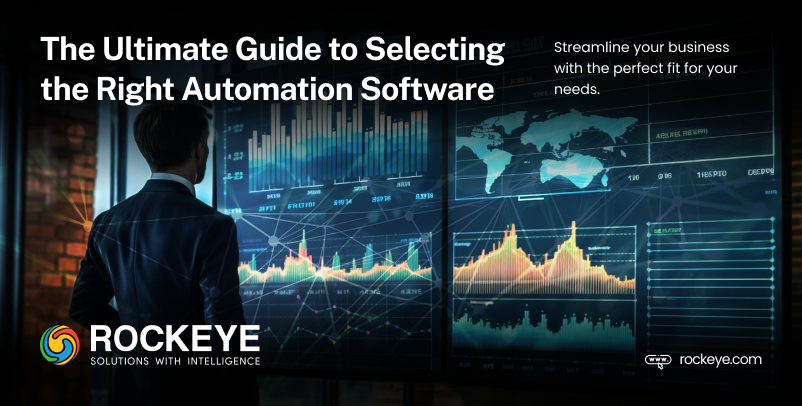Selecting the right Business Automation Software for your business can be one of the most important decisions you make over the next several years. Regardless of the size of your business, you need the appropriate Automation Software tools to run your sales and operations in the most effective fashion. A well thought-out plan will focus your Automation Software decisions and help you make choices that will serve you well into the future.
Key Phases
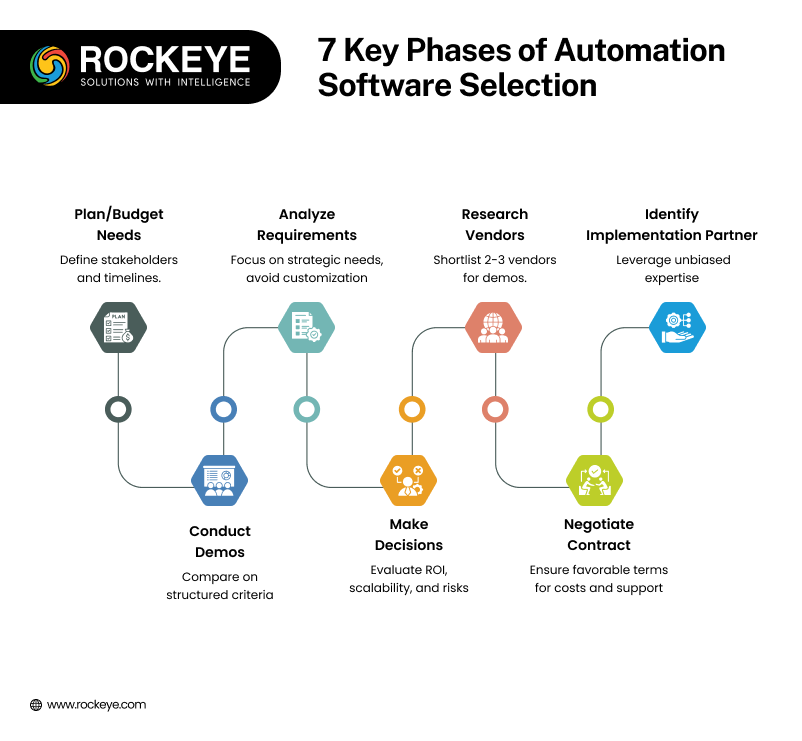
1. Plan/Budget Business Automation Software Needs
The initial step in the Automation Software selection process is to recognize the need and begin your internal planning and budgeting. You need to identify key stakeholders, project team members, and functional subject matter experts.
Collecting solid feedback throughout your organization will get buy-in for the potential project, and you can put together a high-level budget and timelines.
2. Analyze Automation Software Requirements
Any practical Business Automation Software selection project must start with analyzing and organizing an essential requirements document.
Make sure it is focused on your strategic requirements (key differentiating criteria) so that you can concentrate on your most important requirements and quickly yet thoroughly evaluate vendors.
Most Business Automation Software tools are already built with excellent functionality for use out-of-the-box. Avoid customization wherever possible. Only customize something that gives you a strategic advantage in your market.
3. Research Business Automation Software Vendors
Determine the scope of your targeted comparison with the help of a Requirements Documentation and Selection Criteria.
Many organizations will start with 5-6 potential vendors and compare each against their requirements to get to their “short list.”
This adds time and complexity to the selection process, so consider a more selective target of 2-3 vendors. This makes it easier to funnel down to who you want to demo their software.
4. Identify Implementation Partner
Your organization may need a qualified implementation partner to support requirements gathering and vendor research/demos. This partner provides a non-biased view of the implementation challenges and can speed the process to successful completion.
5. Conduct Business Automation Software Demos
Once you’ve completed your vendor research and compared the selection criteria, decide who you want to invite in for onsite demos.
Develop a structured Demo Script to compare vendors on a common footing. See how they meet your key requirements and compare them equally.
Involve all of your key stakeholders in demos and make sure you address all of the functional concerns to get buy-in from everyone.
6. Make Informed Automation Software Decisions
Armed with a strong understanding of your unique business requirements, decide on the best fit for your organization.
Consider vendor support, ROI, potential savings opportunities, best practices, scalability/growth, pricing, and risk. Conduct due diligence and confirm your final decision.
Talk with references and make sure you are getting a consistent view of their experiences – it speaks volumes about what you can expect.
7. Negotiate a Good Automation Software Contract
This time in the project is when you have the most leverage. Make sure you consider license costs, one-time implementation fees, ongoing support costs, and so on. Most Business Automation Software contracts are written by the Automation Software vendor. Ensure you negotiate the contract to protect your interests and save you money.
So, you are interested in purchasing your first automation system, or you have outgrown your current system and are considering your options. There are dozens of Business Automation Software solutions to choose from, where do you start?
Before you make this decision, remember what is at stake.
The right system can standardize and streamline business processes, improve visibility across the different functions of your business, automate tasks, improve reporting, and more.
The wrong system will result in not only a costly mistake but also lower adoption and use by your employees, which can lead to lower productivity and lost revenue.
With this much risk involved, diligence in the selection process is key. Follow these five steps to ensure your decision is sound.
ERP Business Automation Software Selection: A Deeper Dive
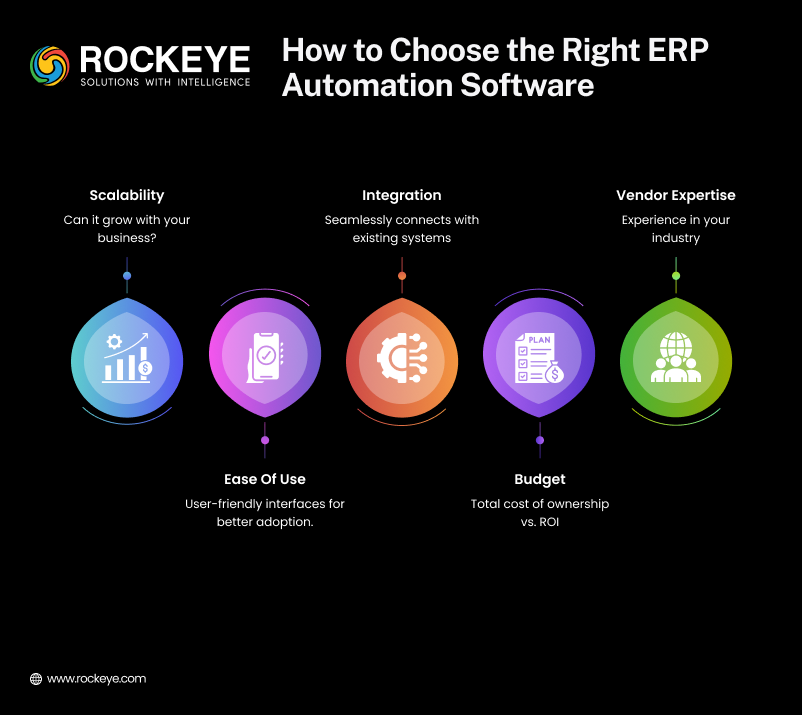
If you are specifically looking to implement or upgrade an ERP system, the following additional steps can help ensure a successful process.
Step 1: Planning for an ERP system
Arguably the most important step of your ERP selection, the planning stage is where you envision how the ERP system will work with the business processes of your company. These processes align with your organization’s overall goals and strategy and understanding them from the beginning will save time later during implementation. Implementers will get into the nitty gritty of your processes when configuring the system.
During this step, you will need representation from all functions that will be using the system to elicit the appropriate requirements—this also helps with buy-in from the team after the system is implemented. Most importantly, you’re all in agreement that you will configure, not customize, your ERP.
The ideal ERP system should meet both your current requirements and anticipated requirements for the future, so be sure to do a gap analysis, as well.
Step 2: Research ERP Automation Software solutions
Next, you begin the step of researching Automation Software solutions that will best fit your needs. There are well-known ERP systems, up-and-coming systems, multiple editions of one system …the list goes on.
Where do you start? Ask yourself the following questions to help narrow down the search:
- How big is our organization? Can it scale as we grow?
- Do they have expertise in our industry or to meet our most critical needs?
- What is your budget?
Then, begin your research. A few go-to sources for the latest top-rated technology and advice on ERP systems include:
Or consider hiring a consultant that specializes in ERP Automation Software selection. This consultant can lead this process throughout, starting from planning. You’ll want someone who offers independent advice, so ask if they receive any sort of financial incentive arrangement with any ERP vendors.
Step 3: Identify the ERP Automation Software options you want to test
At this point, you should have a list of ideally no more than three ERP systems that you’d like to consider. Now, it’s time to reach out to the vendors and start scheduling demonstrations of their systems.
Generally, vendors ask a number of questions about your organization and business processes before their first demo—fortunately, you’ve already done this homework and should have clear answers ready to share.
Be prepared for the potential to require multiple product demos per vendor—each meeting is a learning experience for both parties, and subsequent demos can further home in on a system that will fulfill your organization’s needs.
Step 4: Evaluate the ERP Automation Software options
Once you have a thorough understanding of how the ERP system will work with your current and future business processes, you’re ready to begin your evaluation.
Consider hiring certified system integrators with industry experience to implement your ERP. They can offer a more consultative approach to understand the details of your business processes to implement your ERP. If so, involve them in the evaluation process as you’ll be closely working them. ERP vendors should be willing to provide recommendations from their network.
Think of evaluation as leveling the playing field for every system as you answer questions about each product. There are several basic questions to consider and even more nuanced questions relating to your organization that you will want to ask.
- Does this meet our needs?
- What is the total cost of ownership for the first year and subsequent years?
- What are the strengths and weaknesses of each category within the system?
- How easy is it to use?
- Can it integrate with our other systems?
- What is the support community like for this system? Does it have a robust partner network?
- Are there any associated risks?
- What is on the technology roadmap for the system?
These are just a few examples of questions you might have when evaluating each system—you should customize the list with your own questions. Make sure you are evaluating all systems against the same criteria.
After several rounds of demos and email correspondence, you may be forming relationships with the vendors. Unless that same vendor is implementing the system, try not to let these relationships influence your purchasing decision. The benefits of the right system will far outweigh the benefits of a friendly vendor in the end.
Step 5: Select your ERP Automation Software and begin implementation
After evaluating the systems, a clear choice should emerge, and you will choose the system you want to move forward with implementing.
In the case that your evaluation doesn’t result in a clear singular choice (i.e. it’ close between two systems), reach back out to those vendors, ask more questions, and schedule another demo on a specific topic. Do what you need to do to arrive at a confident conclusion.

1. What are the key phases in selecting Automation Software?
Plan your needs, analyze requirements, research vendors, find an implementation partner, conduct demos, make an informed decision, and negotiate a good contract.
2. How do I analyze Automation Software requirements?
Document strategic requirements, focus on key needs, and avoid customizations unless they give you a clear market advantage.
3. Why involve stakeholders in demos?
Stakeholders ensure all functional concerns are addressed and help get organization-wide buy-in for the software.
4. What should I consider when researching ERP solutions?
Check scalability, industry expertise, budget, and reviews (e.g., Source Forge, Capterra). You can also consult unbiased experts.
5. What questions should I ask during the evaluation?
Does it meet your needs? Is it user-friendly? What’s the total cost of ownership? Can it integrate with other systems? What’s the support network like?
- automation software benefits
- automation software contract negotiation
- automation software planning
- automation software requirements
- automation software ROI
- automation software scalability
- Business Automation Software
- business process automation
- business software demos
- enterprise software selection
- ERP implementation
- ERP selection process
- ERP software evaluation
- ERP solutions
- ERP system planning
- ERP vendor comparison
- selecting automation tools
- software customization
- vendor research