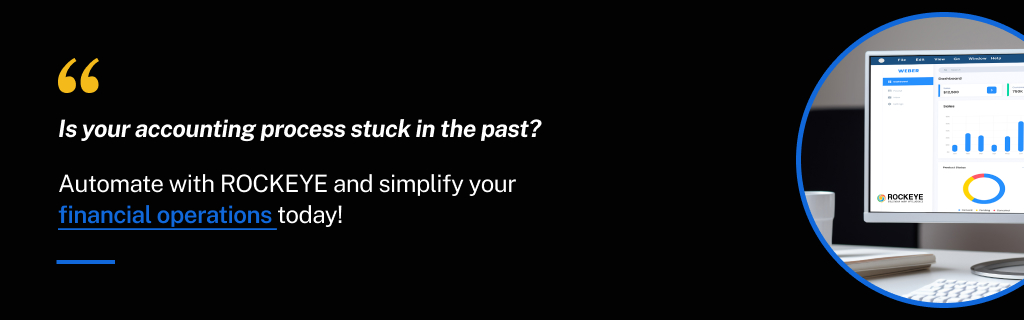Financial Accounting automation is rapidly expanding on a global scale as companies increasingly move away from manual work and outdated solutions for their accounting tasks. Across various industries, this automation offers widespread applications and significant benefits.
Since 2022, the accounting industry saw big growth. Global revenue hit $592.4 billion up 5.9% from the year before (IBISWorld). This beat the 3.7% yearly average rise over the past five years. The industry also leaned on automation and tech. About 75% of accounting firms made more money in 2023 than in 2022, and 73% had higher profits. This shows how the industry keeps moving towards tech that boosts efficiency, like automation and cloud tools (Xero). This matches a bigger shift in the industry. More firms now use advanced software to automate and smooth out accounting tasks. This helps them work faster and make fewer mistakes.
More and more companies are opting for these advancements to stay competitive in the global market and eliminate errors and redundancies from their financial data.
Often, companies remain hesitant to adopt automation as they fear it might disrupt their existing financial processes and create data discrepancies. However, this can be easily avoided with the right approach and tools.
Benefits of Financial Accounting Automation
Automating your accounting process has several benefits:
- You can rectify the inefficiencies of poor software systems or paper trails.
- You can save time and money.
- You can collect and store broader financial data.
- It improves time margins from a lot of processes, thereby enabling cost savings.
- It improves the customer experience of your service offerings.
- You can reduce turnaround times and improve accuracy.
All these and more can be achieved through efficient financial accounting automation. But if you’re unsure of how to get started with the process, we are here to help.
7 Steps to Automate the Accounting Process
With these seven simple steps, you can ensure successful automation of your company’s accounting workflow. These steps are easy to implement and often do not require extensive technical knowledge to understand.

1. Analyze current accounting tools and processes
The first step towards automation is to analyze your existing tools and processes and identify the pain points. With this step, you can figure out which systems work best for the company and which need improvement. It also helps to understand your priorities.
Tools
For assessment, create a list of all tools that impact the accounting process. This includes core financial tools as well as supporting software that can be used in this process. For example, any tool that affects payments or is associated with your ledger information should make this list.
Try ROCKEYE software for Financial accounting automation.
Processes
Here, you should chart the processes involved in accounting and identify which areas can be improved. For example, look at how financial reports are generated, how recurring purchases are made, and so on.
Pain Points
To identify the pain points, you should talk to the users of the accounting software. This includes accountants, employees submitting expense reports, people using company cards for payments, and the like. This analysis helps in determining which parts of the accounting process need automation.
2. Choose a suitable core software
If you’re aiming towards automation, merely basic software like Excel cannot be your core support. You need to choose a platform that enables collaboration, supports robust team manipulation activities, and stores huge data efficiently. The need is to establish a dedicated accounting system with the following considerations:
- The financial accounting automation software should have advanced features like customized reporting options and recurring payments.
- It should be within your budget, based on the size of your team and the functions it is expected to perform.
- Its security features must be uncompromisable. To ensure this, check for terms and conditions, verify accreditations, and choose multi-factor authentication models.
- It must be flexible and capable of integrating with your existing business processes.
- It should have positive customer reviews and a market reputation. Opt for a trial version if available, before investing in the product.
3. Migrate your data and allow for an adjustment period
After choosing the ideal financial accounting automation software, you need to migrate your data to the new platform. This can be done through external services or manually. Make sure to check your options and opt for manual migration only if you are technologically sound. The best way is to create a migration plan and keep track of data that is migrated or archived.
Also Read: ERP for Manufacturing : Boost Productivity & Profitability
The next step after the migration is to settle into an adjustment period. Your accounting team would need time to get used to the new platform. This step is crucial as it lets the team figure out the technicalities of the new software, add or modify integrations, and get acquainted with the automation workflow.
You can achieve this by onboarding the team and keeping additional help available at their disposal. A few weeks of adjustment time should do the trick.

4. Identify additional automation opportunities
The core software must be treated as the base of your automation efforts. On top of that, you should utilize any additional opportunities for automation that you can find in the workflow. Generally, people opt for additional software to address other pain points and make the whole process smoother.
You can search for supporting software on the core platform’s website or help docs. Make a list of compatible software and check which of these can be used for your company. Based on prices and compatibility, you can take your pick.
5. Integrate Additional Automation and Test It
Naturally, the next step is to integrate the additional automation tools into your workflow. A dry run can help you do that efficiently. Set aside a couple of weeks to test these software platforms and figure out how well they work with your automation efforts. Only then should you roll them out to the rest of the team.
If the tools don’t work as well as expected, you will have the choice to opt for a different solution.
6. Inform the team about the process changes
A new financial accounting automation software can work best only when the team is well aware of how it functions. For that, you should ensure an informative briefing of team members. Communicate to them how the change affects their daily processes and makes them better.
This session should be open for Q&A, discussions, and feedback so that you can understand the concerns of your team members and guide them towards optimizing workflow during and after the transition.
7. Monitor the progress rate
After successful implementation, the remaining task is to monitor the progress and tweak the areas which need intervention. A few aspects to keep an eye on are:
- How employees are adapting to the new software
- If the previous pain points have been resolved
- Which areas are seeing higher efficiency and which are not
- Modifications in data quality and process timings, and its effects on complex tasks
- Redundancies or errors in the new workflow
- How remaining issues can be addressed and fixed
Conclusion
Financial Accounting automation is the way to go for the future. With these easy steps, you can move your half-baked accounting technologies to a better, faster, and more secure platform. This way, you can future-proof the company and also make the lives of the finance team members easier.